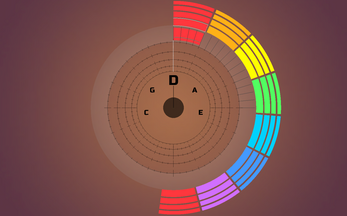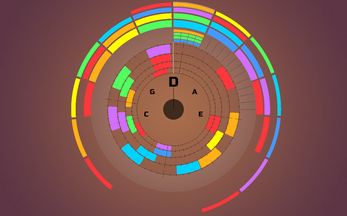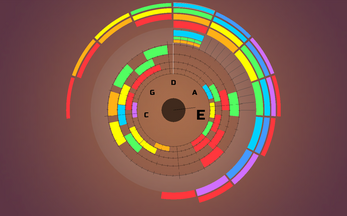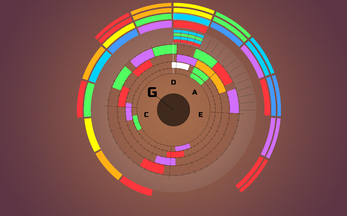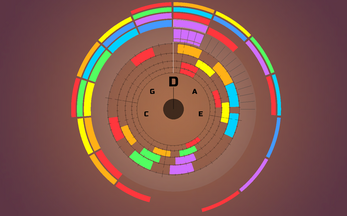Sentris: Donut Prototype
A downloadable prototype for Windows, macOS, and Linux
What is Sentris?
Sentris is an ongoing experimental project that explores opportunities to unlock everybody's innate musical creativity through game mechanics and play experiences.
Designed to be both a musical instrument and an immersive puzzle game, Sentris presents the language of music as multiple colorful concentric circles. Given a goal in the form of loose musical structure, players are free to work toward achieving the goal at their own pace. As the puzzles are solved, a unique song emerges based on the player's choices and rhythms.
Sentris was funded on Kickstarter and has been Greenlit for Steam. You can learn more about the project and follow its development at sentrisgame.com
What are these Prototypes?
As an independent game developer, my specialty is exploring ideas rapidly by building prototypes. One of the Kickstarter reward tiers included access to several prototypes. I've decided to make these prototypes available here on itch.io for people who are interested in supporting the game and are curious to see how it changes as it gets closer to completion. These prototypes represent ideas and explorations, and are not a final product. Different aspects of these prototypes may or may not be included in the final game.
Donut Prototype (January 2014)
This is the first prototype completed after the Kickstarter campaign completed. It explores the concept of a Free-Play mode in the game, which removes the puzzles in exchange for greater musical control. The concepts of free note selection, chord building, dynamic key signatures, and volume control allow the player to fine-tune control over the song. This prototype consists of a single level.
How to Play
To play Sentris you drop Sound Blocks of different instruments and pitches into a rotating loop. This prototype has no explicit goal, except to explore the systems and discover how you can make music with them.
Each different color Sound Block is a different pitch, relative to the currently selected Key Signature.
- W/S or Up/Down - Select between different Tracks of Sound Blocks
- A/D or Left/Right - Rotate the Track to select different Sound Blocks
- Spacebar - Drop the currently selected Sound Block or Chord
- Shift - Apply the selected Sound Block into a Chord
- Mouse L/R - Select different Key Signatures
- Mouse U/D - Change the volume of the next Sound Block
- M - Toggle Metronome
Feedback
I'm very excited to share Sentris with you, and I'd love to know what you think! You can always contact me directly by emailing samantha (at) timbreinteractive (dot) com
Download
Click download now to get access to the following files: